Parent Portal
You can access all the important information about school on our Parent Portal and save it handly to your mobile so you can access it anytime.
Visit www.westbournehouse.org/parent-portal on your mobile.
Pin it! As you arrive at the page on your phone, a pop up will tell you how to add the shortcut to this page to your phone homescreen. However, if you have already dismissed this pop up, here are the instructions:
Android: Tap the menu button and tap Add to homescreen. The icon will appear on your home screen like any other app shortcut or widget, so you can drag it around and put it wherever you like.
iPhone: Tap the Share button on the browser’s toolbar — that’s the rectangle with an arrow pointing upward. It’s on the bar at the bottom of the screen on an iPhone. Tap the Add to Home Screen icon in the Share menu. The shortcut can be dragged around and placed anywhere, including in app folders — just like a normal app icon.
Sports Portal
At the top of the Parent Portal is a link to our Sports Portal. It is worth pinning this to your homescreen as per the instructions above so you can see team lists, read match reports and check where matches are taking place. This information is also available in the Blue Passage.
Integrating the calendar onto your iPhone
Go to calendar from your phone (there's a handy link at the top of the Parent Portal). Click ‘Calendar ICS-ICAL’ and it asks you whether you want to subscribe. Click subscribe and it populates your calendar. You can unsubscribe after from your phone if you wish.